|
Start the program from the panel of problems "Start-up" or from a desktop.
After system start "the family Family tree" on performance on the screen is deduced the main window of the program.
The main window of the program

The top line of a window is called as window heading. In it the program name stands out.
The main window of the program consists from: "the Line of the main Menu", "the Menu Panel", "the list Panel", "the biography Panel", "the Panel with a photo", "the Panel of documents", "the Line of a condition".
Panels "the list Panel", "the biography Panel", "the Panel with a photo" are divided by dividing line with which help it is possible to change their sizes.
Line of the main Menu

Under line of heading of a window the line of the main menu of the program is located. The main menu serves for performance of the commands necessary for work with the program. Besides, menu functions can be caused the hotkeys, specified in menu points.
I will change "Kind":

|
Members of a family [F2] - the command causes the main window of the list of members of a family. The family tree [F3] - on this command is under construction a family tree. The tree kind is set in "program Adjustment". Picture album [F4] - the command causes a picture album window. The picture album kind is set in "program Adjustment". Video album [F5] - the command causes a video album window. The video album kind is set in "program Adjustment". The family history [F6] - a command causes a window for record of history of a family and the different facts. Generations [F7] - the command causes a window of the list of generations. The report [F8] - the command causes a window of the personal report for the chosen member of a family. |
Submenu "Data":

|
To add [Ctrl+Ins] - a command of addition new in the list. To keep [Ctrl+F2] - a command of preservation of the list. To remove [Ctrl+Del] - a command of removal from the list. To sort [Ctrl+F3] - a command of sorting of the list. Photo/video [Ctrl+F4] - a command of an insert of a photo or video. |
I will change "Editing":

|
To cancel [Ctrl+Z] - a command cancels last action. To cut out [Ctrl+X] - on this command the piece of noted text is cut out. To copy [Ctrl+C] - on this command the piece of noted text is copied. To insert [Ctrl+V] - on this command the text from the exchange buffer is inserted. To allocate all [Ctrl+A] - on this command all text is allocated. Fat [Ctrl+B] - the command establishes a bold type in the text. Italics [Ctrl+I] - the command establishes an italic font in the text. Underlined [Ctrl+U] - the command establishes the underlined font in the text. Crossed out - the command establishes the crossed out font in the text. Markers - the command establishes markers in the text. To level to the left - a command levels the text to the left. To level to the right - a command levels the text to the right. To level on the centre - a command levels the text on the centre. Font choice - the command causes a window of a choice of parametres of a font. |
I will change "Search":

|
To find [Ctrl+F] - on this command search in the list is carried out. To find. [Ctrl+S] - on this command search in the text is carried out. To find further. [Ctrl+N] - on this command search from a current position is carried out further. To replace. [Ctrl+R] - on this command replacement of a fragment of the text by the new is carried out. |
I will change "Press":
|
|
To adjust - a command causes a window of adjustment of parametres of the printer. The press [Ctrl+F8] - on this command is printed the current document. |
I will change "Service":
|
|
To keep in archive - a command causes a submenu of preservation of the data in archive. To restore from archive - a command causes a submenu of restoration of the data from archive. Format GEDCOM - the command causes a submenu of preservation-restoration the data v-from format GEDCOM. Adjustment [F9] - a command causes a window of adjustment of parametres of the program. |
I will change "Help":
|
|
The maintenance [F1] - the command causes a help window of "User's guide" the program. The homepage - a command opens a program homepage on the Internet. The letter to the author - the command creates the electronic letter for sending to the author of wishes, remarks and offers. Registration - a command causes a window of registration of the program. About the program - the command causes a window showing a brief information on the program and the author. |
I will change "Exit":

|
To leave [F10] - a command of an exit the program. |
The table of hotkeys of the program:
| FUNCTION | KEY |
| The help | F1 |
| Members of a family | F2 |
| Family tree | F3 |
| Picture album | F4 |
| Video album | F5 |
| Pokolennaja list | F6 |
| The personal report | F7 |
| Picture album | F8 |
| Program adjustment | F9 |
| To add | Ctrl-Ins |
| To remove | Ctrl-Del |
| To keep | Ctrl-F2 |
| To sort | Ctrl-F3 |
| To add the Photo/video | Ctrl-F2 |
| To print | Ctrl-F8 |
| To find | Ctrl-S |
| To replace | Ctrl-R |
| To cancel | Ctrl-Z |
| To cut out | Ctrl-X |
| To copy | Ctrl-C |
| To insert | Ctrl-V |
| To allocate all | Ctrl-A |
| The fat | Ctrl-B |
| Italics | Ctrl-I |
| The underlined | Ctrl-U |
The Menu panel

Under line of the main menu are located the panel of the menu of the program. The menu panel serves for performance of the commands necessary for work with the program.
The menu panel contains the following list of commands for work with the program:
 - The list of members of a family -
- The list of members of a family -
 - A family tree -
- A family tree -
 - A picture album -
- A picture album -
 - A video album -
- A video album -
 - Family history -
- Family history -
 - Pokolennaja a list -
- Pokolennaja a list -
 - The personal report -
- The personal report -
 - To add a member of a family / to Change the description -
- To add a member of a family / to Change the description -
 - To keep the list / the description / a tree -
- To keep the list / the description / a tree -
 - To remove a line -
- To remove a line -
 - To sort the list by a current column -
- To sort the list by a current column -
 - To add a photo / video -
- To add a photo / video -
 - Search in a current column -
- Search in a current column -
 - To print the list / the description / a tree -
- To print the list / the description / a tree -
 - Program adjustment -
- Program adjustment -
 - The program description -
- The program description -
 - An exit from the program -
- An exit from the program -
The list panel
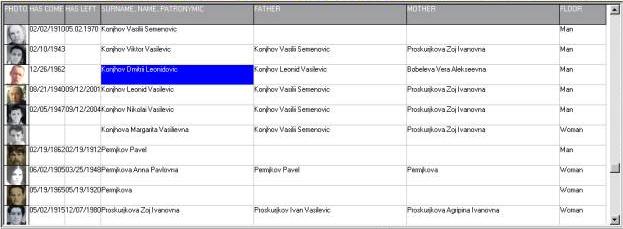
Under the menu panel the table of the list of members of a family is located.
The table of the list of members of a family consists of ten columns:
1. The PHOTO - a small icon with the image of the person of a member of a family
2. HAS come - a date of birth
3. HAS left - death date
4. THE SURNAME, THE NAME, THE PATRONYMIC
5. The FATHER - a surname, a name and a patronymic of the father
6. MOTHER - a surname, a name and a patronymic of mother
7. The FLOOR - a floor of a member of a family
8. The BIRTHPLACE - a member of a family
9. The DEATH PLACE - a member of a family
10. The NATIONALITY - a member of a family
The biography panel

Under the list panel the panel of the text editor of the biography of a member of the family chosen in the panel of the list at the left is located.
The panel with a photo
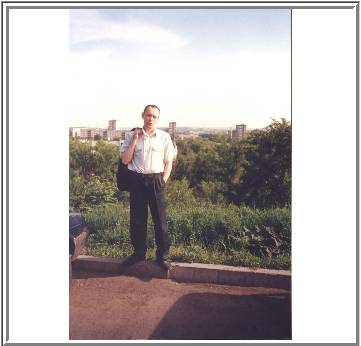
Under the list panel the panel with a photo of a member of the family chosen in the panel of the list on the right is located.
Line of a condition

The bottom line of a window is called as "line of a condition". This line is used for delivery of the various information in the course of work with the program. In it current time is shown. Quantity of records and number of current record.
The width of columns can be changed. For this purpose guide the cursor at border between columns in a line of heading of the table (fig. see more low). Holding the right button of the mouse pressed, we move a front sight to the left or to the right and we change width of a column.
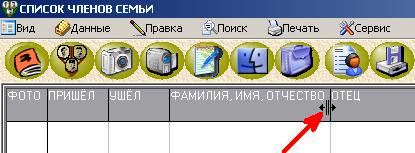
To keep the chosen width of columns, in the program menu we choose "Service"-> "Adjustment" and we press button "Keep".
Also it is possible to change and a font used in the list panel. In the program menu we choose "Service"-> "Adjustment" and in the contribution "General" we choose a font.
|
|


